Simple Draft Tracking Spreadsheet
Over at Reddit, zoomzilla asked:
Is there a place I can import a player ranking list of my choosing that I can take drafted players off as they are drafted?
And I provided an answer (I’m TucsonRoyal) that can be used once someone has a set of rankings. First, it’s simple. Second, it’s on Google sheets so fantasy co-managers can share it.
I’m hesitant about even posting this because there is a subset of fantasy managers who want their hand held along each step. I’m not here for that. Sorry, I’m here to teach fishing, not to hand them out. The following will produce a simple tracker that takes just a minute or two to set up.
Steps
• Generate player rankings. Everyone is on their own here but for this example, I’m using a set of rankings from our auction calculator.
• Copy the rankings and Paste them into a Google spreadsheet (link to example). If anyone wants to use another spreadsheet application, I have not idea if the following steps will work.
• In the first empty column (N in this case), type Drafted the top cell.
• Select all columns including the one with Drafted at the top.

• Select Format -> Conditional Format -> Format Rules -> Custom Formula is

• In the “Value or Formula” add: =$N1=”x” where N is the Drafted column and ‘x’ marks it. This step makes so when an x is typed in the Drafted column, it turns a preset color. A different letter can be used. Just change it in the formula.

• Change default color (green) to a color to show the player was drafted. I use a heavy grey.
• Add an ‘x’ to the Drafted column and the line darkens. That is all that needs to be done to answer zoomzilla’s question. Continue on for few more improvements
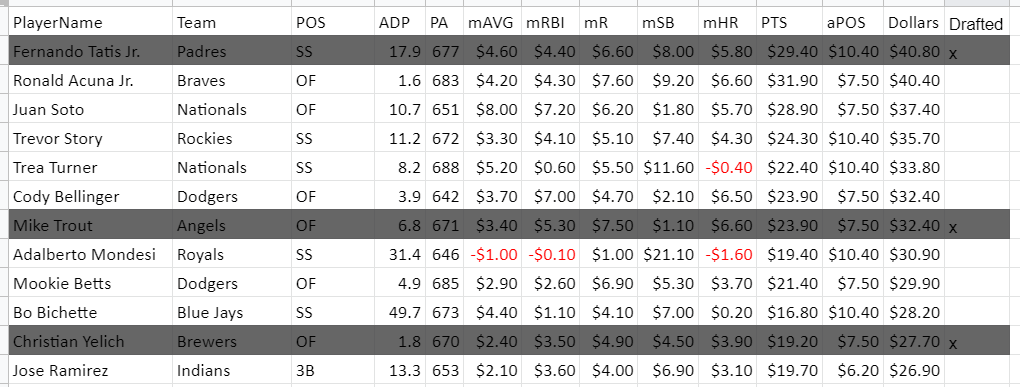
• To keep the first row with the column names visible, Select the top row. Select View -> Freeze -> One Row

• To help with filtering the information, Select the top row, click the Funnel looking icon (Create a Filter).
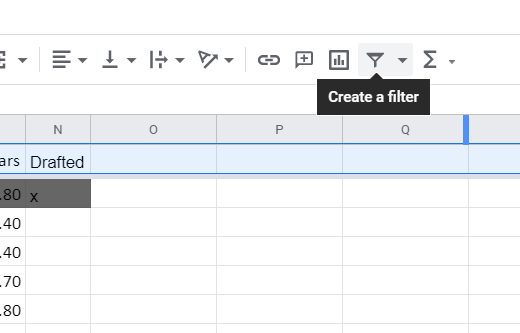
• All the values in the first row are now promotable by clicking on the three green lines at the top of each column.
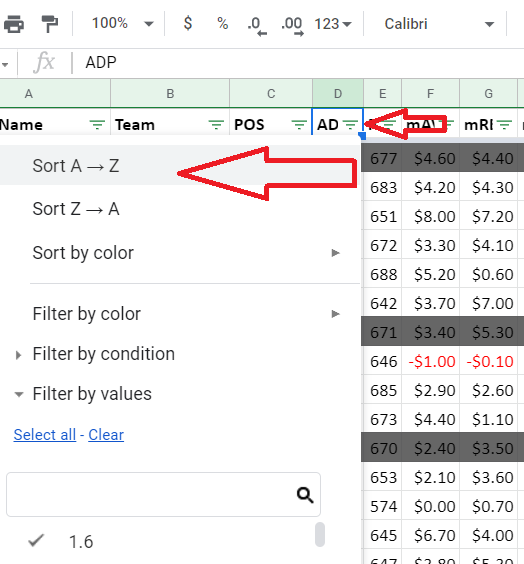
• To clear the drafted player, goto the Drafted column, click on the three green lines, uncheck the ‘x’, press OK. All the drafted players will be hidden. As more players get drafted, the filter at the top of the column will need to be selected and just OK selected again. The list will then update.

• The last step can also be done with other columns like positions.
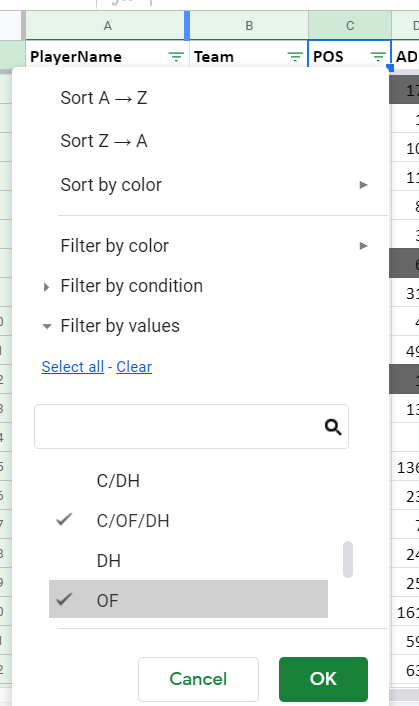
That’s it. The only hard part of the whole procedure is adding =$N1=”x” to the columns. The rest can be done in a matter of seconds.
Jeff, one of the authors of the fantasy baseball guide,The Process, writes for RotoGraphs, The Hardball Times, Rotowire, Baseball America, and BaseballHQ. He has been nominated for two SABR Analytics Research Award for Contemporary Analysis and won it in 2013 in tandem with Bill Petti. He has won four FSWA Awards including on for his Mining the News series. He's won Tout Wars three times, LABR twice, and got his first NFBC Main Event win in 2021. Follow him on Twitter @jeffwzimmerman.
Will the ADP info on the projections and auction calculator pages be updated? It still doesn’t have ADP info for people like Alec Bohm and Ha-seong Kim, so it lists them as ‘999’ for ADP.
Doubt Jeff has any idea or control over that. In the meantime you can just look them up and manually input
Where can I look them up?
Any ADP aggregator like FantasyPros or NFBC, which I think is what FG uses. I don’t know the relevant time period for the FG ADP though, but ~2 weeks of drafts should suffice