Auction Calculator Draft Sheet
Be sure to check out Lucas Kelly’s Beginning Guide to the Calculator
After going over what several members of our team would like in a draft prep spreadsheet, we made one that takes the output from our auction calculator and creates position rankings.
Important: We tried to include all the necessary information into the Google Sheet, but it won’t be ideal for everyone. You are encouraged to customize it to your tastes as it’d be too hard to take all individual requests to set up the perfect one for everyone.
Step 1. Go to the Auction Calculator (New Interface). It MUST be the New Interface because the exported results are different. Once there, input the individual league settings and the desired projection system.
Step 2. Export separately the Batters, Starters, and Relievers in from each of their tabs.
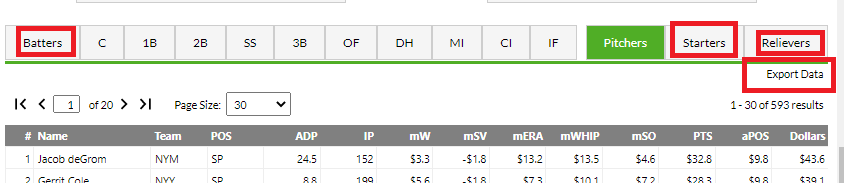
Step 3. Open the FanGraphsAuctionCalculatorDraftSheet. Make a copy of it by going to File -> Make a copy. I’m not going to give anyone edit permissions for the sheet but I’m sure a dozen or so people will ask for it. This step can be repeated for each separate draft if a manager wants to create a new sheet for each draft.
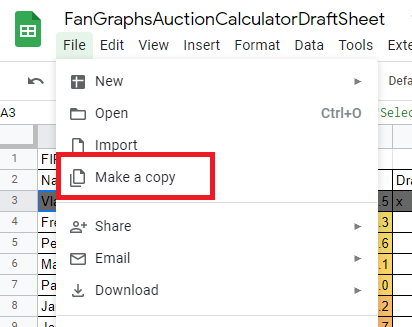
Step 4. Remove the old rankings. The sheet is already populated with some rankings, so these will need to be deleted. Clear the columns (DON’T DELETE THE SHEET) of PasteHitters, PasteStarters, and PasteRelievers. The others sheets are pulling the players from these three sheets. I’d recommend NOT pasting in the new values since the download ranks will have differing numbers of players so some players might not get replaced thereby causing problems.
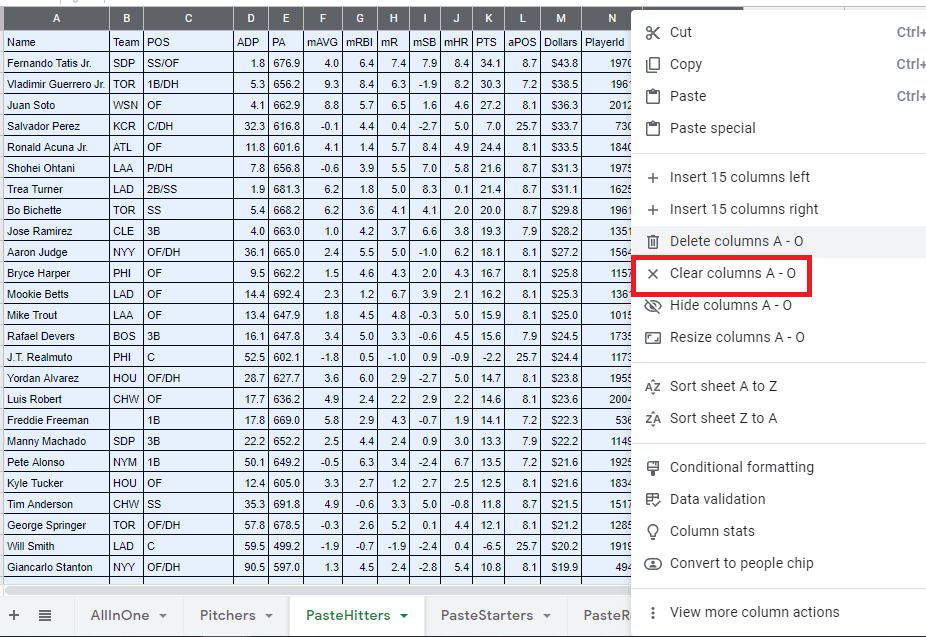
Step 5. Copy and paste the downloaded rankings into call A1 of PasteHitters, PasteStarters, and PasteRelievers. The other sheets should then populate with the names, positions, auction values, and the NFBC ADPs. There is a sheet with all the players (All In One) and one with just the pitchers (Pitchers). It might come down to each fantasy manager’s own preference if they want one sheet or two. One known “issue” is that players who are qualified at more than one position are included in each positional ranking.
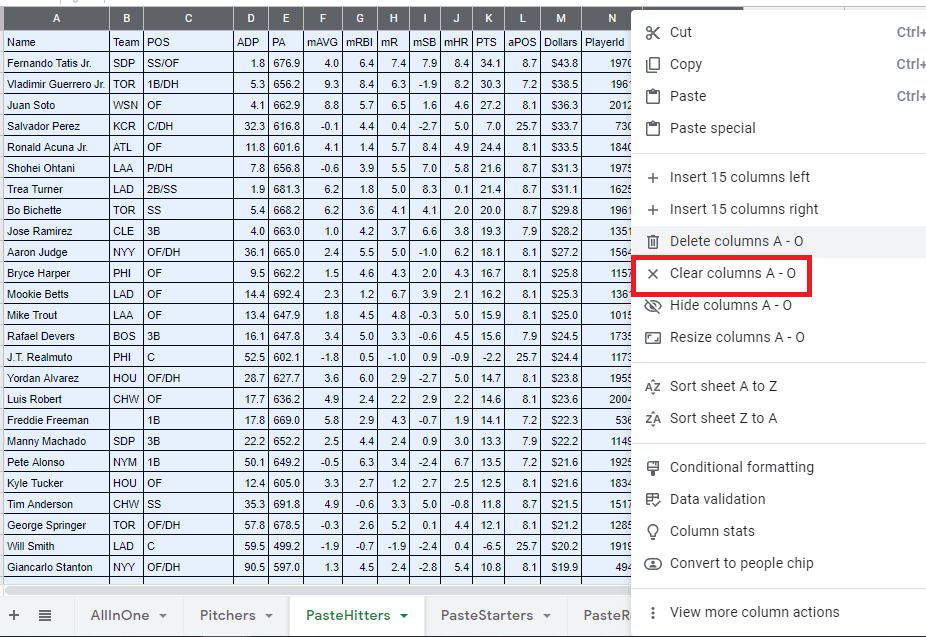
Step 6. In draft and auction options. The Drafted (x)/Cost can serve as two functions. In a draft, an ‘x‘ can be put in the cell for a taken player, and the cells for him get darkened. Players with multiple position qualifications will need to have their values updated (or x added) in each ranking list.
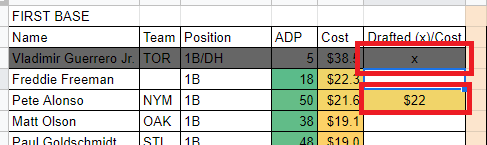
That’s it for this simple spreadsheet to use with our auction calculator. Enjoy.
Jeff, one of the authors of the fantasy baseball guide,The Process, writes for RotoGraphs, The Hardball Times, Rotowire, Baseball America, and BaseballHQ. He has been nominated for two SABR Analytics Research Award for Contemporary Analysis and won it in 2013 in tandem with Bill Petti. He has won four FSWA Awards including on for his Mining the News series. He's won Tout Wars three times, LABR twice, and got his first NFBC Main Event win in 2021. Follow him on Twitter @jeffwzimmerman.
Of course, Thank you…and Lucas Kelly. Please know that I am NOT computer savvy. So this worksheet is very daunting to me. Acknowledging that this WS (probably) offers mucho more detail than Fangraphs, can I feel comfortable that on a high level my competitiveness is, well, adequate using FG. And, FWIW, I play exclusively OttoNeu